
Google’s Bard AI chatbot has a cool new trick. It can now dig into your Gmail, Docs, and Drive to help you find what you’re looking for.
You can ask Bard to do things like summarize an email or highlight key points in a document from your Drive.
This means you won’t have to swim through a sea of emails and documents anymore. Plus, Bard can take the info it finds and put it in a chart or make a quick summary. Right now, this feature only works in English.
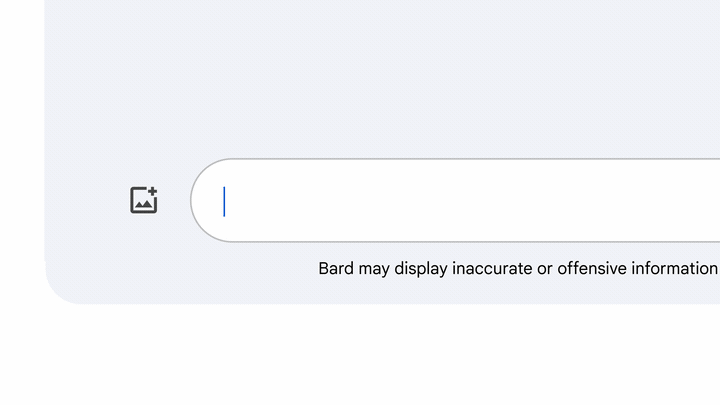
Now, you might worry about privacy. But don’t sweat it! Google promises not to use your info to train Bard or show it to any human reviewers.
And guess what? You’re in control. You can turn this feature on or off whenever you want.
To use it, you can ask Bard to search in your Gmail directly, like saying “@mail” before your question. Or just ask something like, “Check my email for info about my upcoming meeting.”
But that’s not all. Bard is teaming up with Maps, YouTube, and Google Flights too! So now you can ask Bard for real-time flight info, cool places nearby, and even find YouTube videos about a specific topic. Google will set up these three extensions automatically.
And guess what? Google’s got more plans for Bard. They want to link it up with even more Google products and partners outside of Google.

Oh, and there’s a handy “Google It” button now. It helps you double-check Bard’s answers. It’ll show if Google Search backs up what Bard said or not. Green means it’s verified, and orange means it might need a second look. You can even get more details by hovering over the highlighted parts.
So, Bard’s got a bunch of new tricks up its sleeve, and it’s getting even smarter!