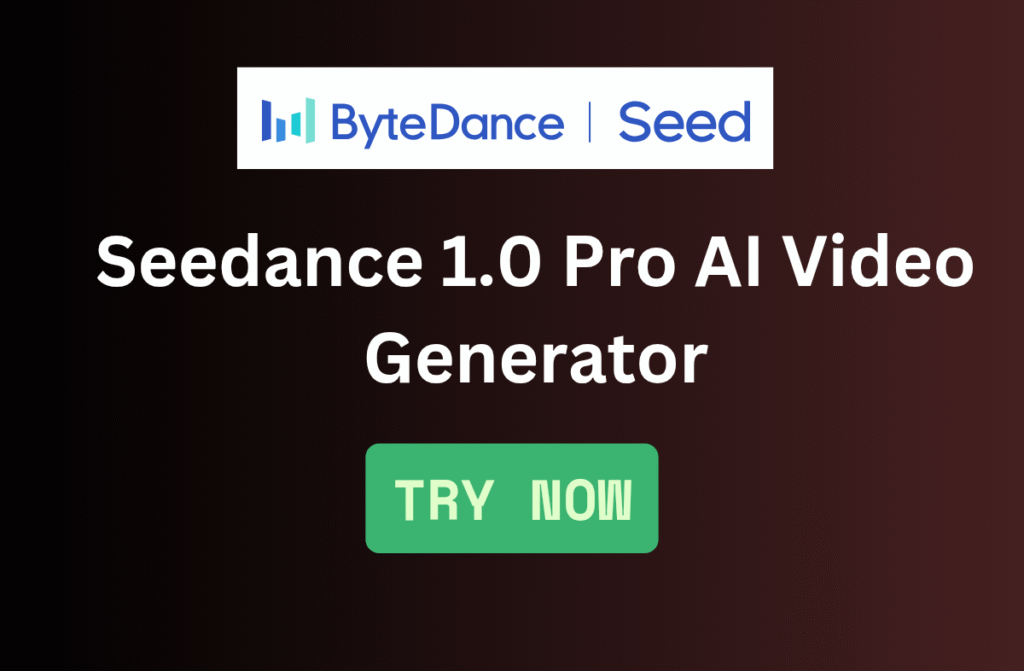
AI-generated video is pushing boundaries in content creation which even beats Google’s powerful VEO 3 AI.
ByteDance, the company behind TikTok and CapCut, has launched Seedance 1.0, a powerful new tool for creating cinematic, multi‑shot videos from text or images.
What is ByteDance’s Seedance 1.0 AI?
Seedance 1.0 is ByteDance’s flagship video generation model supporting multi‑shot videos at up to 1080p resolution, with smooth motion, rich details and cinematic aesthetics. It supports both text‑to‑video and image‑to‑video workflows, maintaining narrative coherence and prompt fidelity across shots.
Features
- 1080p multi‑shot videos: Cinematic quality with smooth scene transitions.
- Fast & efficient: A 5‑second clip takes ≈41 s to render on NVIDIA L20 hardware.
- Style control: Works across photorealism, illustration, cyberpunk, etc.
- Multi‑shot consistency: Keeps subjects/styles coherent across segments.
- Variants: Lite (480–720p, fast) and Pro (full 1080p) options available.
- No native audio: Add sound externally.
Google Veo 3 vs Seedance 1.0
| Feature | Seedance 1.0 Pro | Google Veo 3 |
|---|---|---|
| Developer | ByteDance (Volcano Engine) | Google DeepMind / Gemini |
| Resolution & Duration | 1080p, Multi-shot up to ~16s | 1080p–4K, 8s standard, up to 1 minute |
| Audio Support | ❌ No native audio | ✅ Native audio (dialogue, sound FX) |
| Speed | ~41 sec for 5 sec video | ~2 mins for 8 sec video |
| Pricing | Pay-per-use (Volcano Engine) | Part of Gemini Ultra ($249/mo) |
| Strengths | Visual fidelity, motion realism, prompt control | Audio-video sync, scene transitions, longer videos |
| Use Cases | Storyboarding, concept clips, fast visuals | Marketing, Shorts, full narrative storytelling |

How to Try and Use Seedance 1.0
- Access: Available via Basedlabs.ai.
- Choose variant: Lite for faster, lower-res tests; Pro for full HQ.
- Enter prompt: Text or text + image.
- Generate: AI stitches multi-shot video.
- Post-process: Export and add audio in tools like CapCut or Premiere.
- Refine prompts: Use clear verbs, visual cues, and style instructions.
Final Thoughts
ByteDance’s Seedance 1.0 represents a major leap in AI video creation—delivering rapid, multi‑shot, stylistically coherent, and cost‑efficient visual output. Its main limitation is the lack of native audio, but this can easily be added post‑export. Google’s Veo 3 remains a strong competitor, offering synchronized audio and longer formats for creators prioritizing immersive storytelling and sound.
If you’re focused on cinematic visual quality and speed, Seedance is a compelling choice. For content that requires integrated audio, Veo 3 via Gemini Pro/Ultra or Canva may be the better pick.