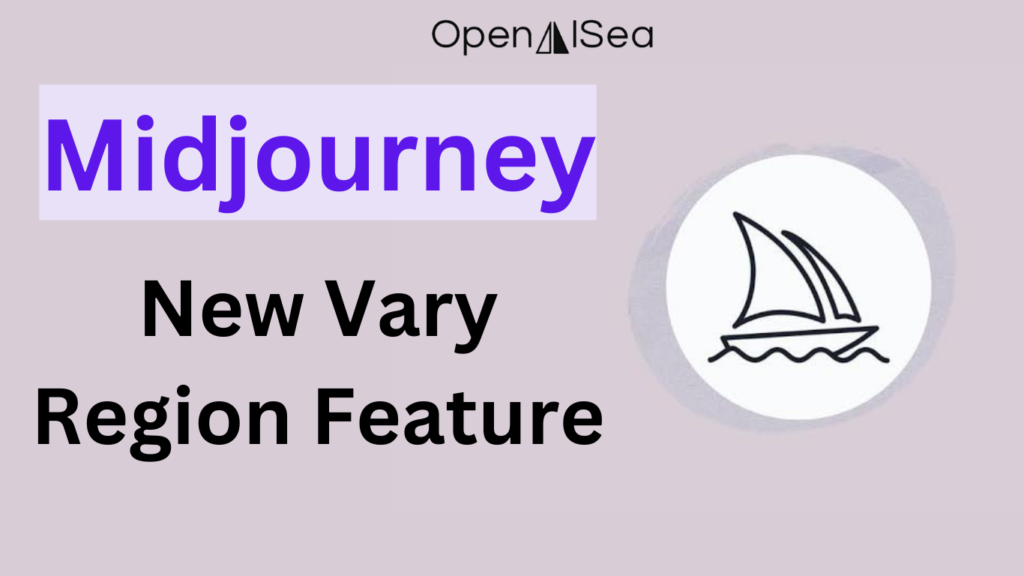
Midjourney has just unleashed a game-changing feature - “Vary Region.” This innovation has sent shockwaves through the creative industry, putting Midjourney in direct competition with Adobe Photoshop’s renowned Generative Fill.
What is MidJourney Vary Region?
“Vary Region” lets you add entirely new elements to your existing images. It seamlessly blends them with your original style. Whether you call it “inpainting,” “infilling,” or simply “filling,” the process is a breeze.
Select a part of your image, describe the new elements in a text box, and let Midjourney’s AI do the magic. It integrates your additions so seamlessly that they appear as if they were always part of the original artwork.
https://youtu.be/uCt4YLtNlcs?si=aSSyu-n3w_jJKWVt
You can even instruct the AI to remove, replace, or adjust existing elements based on your textual commands.
How to use Midjourney Vary Region
First Note that:
- The
Vary (Region)button appears after a Midjourney image has been upscaled.
The process is as easy as a few clicks. Click the “Vary Region” button, select the area you wish to modify with a rectangle or lasso tool, and click “Submit.” Voila! The AI instantly transforms that designated part of the image. Alternatively, harness the power of text to guide the AI, giving you even more control over your creative output.
It’s like Adobe Alternative
One remarkable aspect is that you don’t need to be an Adobe user to partake in this creative revolution.
While Adobe Photoshop has traditionally been the go-to software for image editing, Midjourney’s “Vary Region” is leveling the playing field. Users have already begun drawing favorable comparisons between two.
Pro Tips for Creative Control
To make the most of this innovative tool, here are some pro tips from Midjourney. “Vary Region” works most effectively on larger image areas, typically ranging from 20% to 50% of the image.
For subtler adjustments, consider employing the “Vary Subtle” tool. When altering prompts, ensure they align with the broader context of your image. For instance, adding a hat to a character? Fantastic. Inserting a dolphin into a forest scene? Perhaps not the best fit.
Conclusion
Midjourney’s “Vary Region” feature represents an affordable yet transformative addition to the creative software landscape. It breathes fresh life into your generative artwork, giving Adobe Photoshop’s Generative Fill a run for its money, all without breaking the bank. It’s a fun and exciting way to remix your creative vision, and it’s right at your fingertips.
