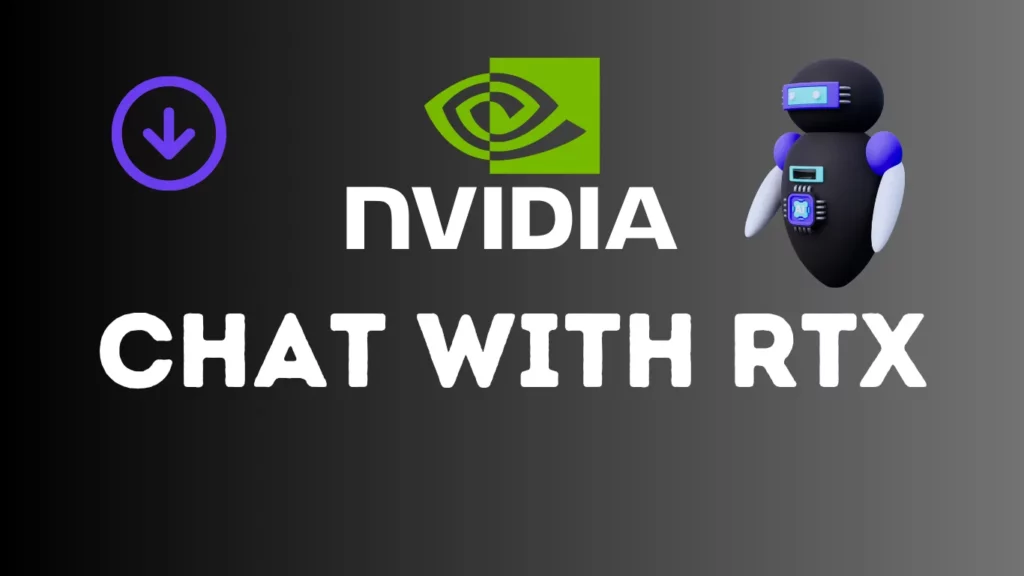
Have you ever wished you could have a personal assistant that knows everything about you and your interests?
One that can answer your questions, help you with your tasks, and entertain you with your favorite content? Well, now you can, thanks to Nvidia’s Chat with RTX app!
What is Chat with RTX AI
Chat with RTX is a free demo application that lets you create your own AI assistant using the power of your RTX GPU.
You can train the AI on your own data, such as documents, notes, videos, and even YouTube playlists.
The AI will learn from your content and become familiar with your style and preferences.
You can then chat with your AI and get fast and relevant responses based on your information.
Features of Chat with RTX
Chat with RTX has many benefits that make it a unique and innovative app. Here are some of them:
- Personalized: Your AI is trained on your own data, making it tailored to your interests and style.
- Offline & Secure: Your AI works entirely on your local RTX PC/workstation, keeping your data private and avoiding cloud reliance.
- Fast & Efficient: Your AI leverages GPU acceleration for quick processing and results.
- Versatile & Flexible: Your AI supports a variety of formats and can handle different types of queries and tasks.
What You Need to Use Chat with RTX
To use Chat with RTX, you need a few things:
- A Windows 10/11 PC or workstation with an RTX 30 Series or higher GPU (minimum 8GB VRAM).
- The Chat with RTX app, which you can download for free from the official Nvidia website.
- Some data that you want to use to train your AI, such as text, PDF, DOC/DOCX, XML files, or a YouTube playlist URL.
How to Train Your AI with Chat with RTX
Training your AI with Chat with RTX is easy and fun. Here are the steps:
- Download and install the Chat with RTX app from above button. Follow the on-screen instructions and choose the folders or YouTube playlist URL that contain your data.
- Wait for the app to process and index your data. This might take some time depending on the size and complexity of your data.
- Start chatting with your AI! Type your questions and get contextually relevant answers based on your data.
The Limitations of Chat with RTX
Chat with RTX is still in its demo phase and might have some limitations compared to commercial AI assistants. Here are some of them:
- Requires Specific Hardware: You need a compatible RTX GPU with sufficient VRAM to run the app.
- Limited Data Formats: The app might not work with every file type you have.
- Offline Only: The app does not have access to real-time information updates from the internet.
Conclusion
Chat with RTX is a free demo app that allows you to create your own AI assistant using your RTX GPU and your own data.
It is a fun and exciting way to explore the potential of personalized AI experiences powered by local processing.
Although it has some limitations, it is a great app for those who have compatible hardware and want to try something new and innovative.
If you are interested, you can download the app from the Nvidia website and start chatting with your AI today!